Easily manage devices, remotely distribute content, and deliver a distraction-free user experience.
Integrated with Meta
Official MDM for Quests
ManageXR is an officially supported MDM of Meta Horizon managed services. Quest devices can only be managed by one of Meta's approved partners, including ManageXR.
Manage devices at scale
Enroll devices with low-touch enrollment and seamlessly start managing devices at scale. Once enrolled via Meta Horizon managed services, all device management is done in ManageXR.

Control the user experience on your headset




Device Agnostic Management
Partner with Management Experts
ManageXR has been building a powerful XR deployment platform since 2017. When we say we're deployment experts, we mean it.
Expert Support
Access 1:1 onboarding and an average support human response time of less than two hours.
Deploy Content
Leverage ManageXR to deploy content like apps, WebXR links, videos, and files. Plus, create a customized home screen environment to lock devices to it.
Unlock the full potential of your deployment
Start your 30-day free trial today and experience the difference


Athena Barrios
STEM Integration Manager

Jesse Stein
VP of Product and Marketing

Daniel Maass
Partner

Andre Bollaert
Executive Director

Sagie Grunhaus
VP Product

Luc Smits
Software Development Lead

Daniel Maass
Co-Founder

Donna Dubinsky
Director Of Technology at Rectory School
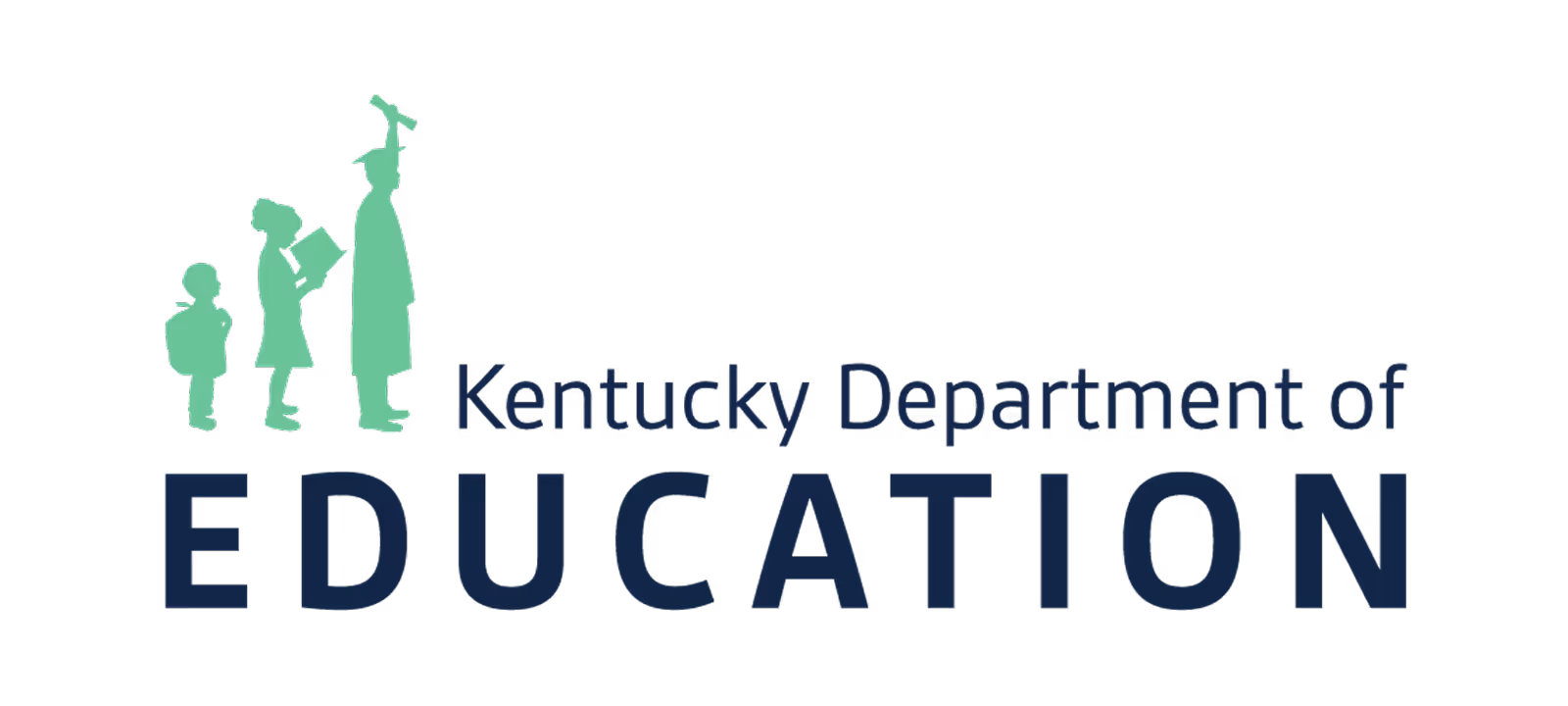
Jerry Smith
Business Teacher, IT
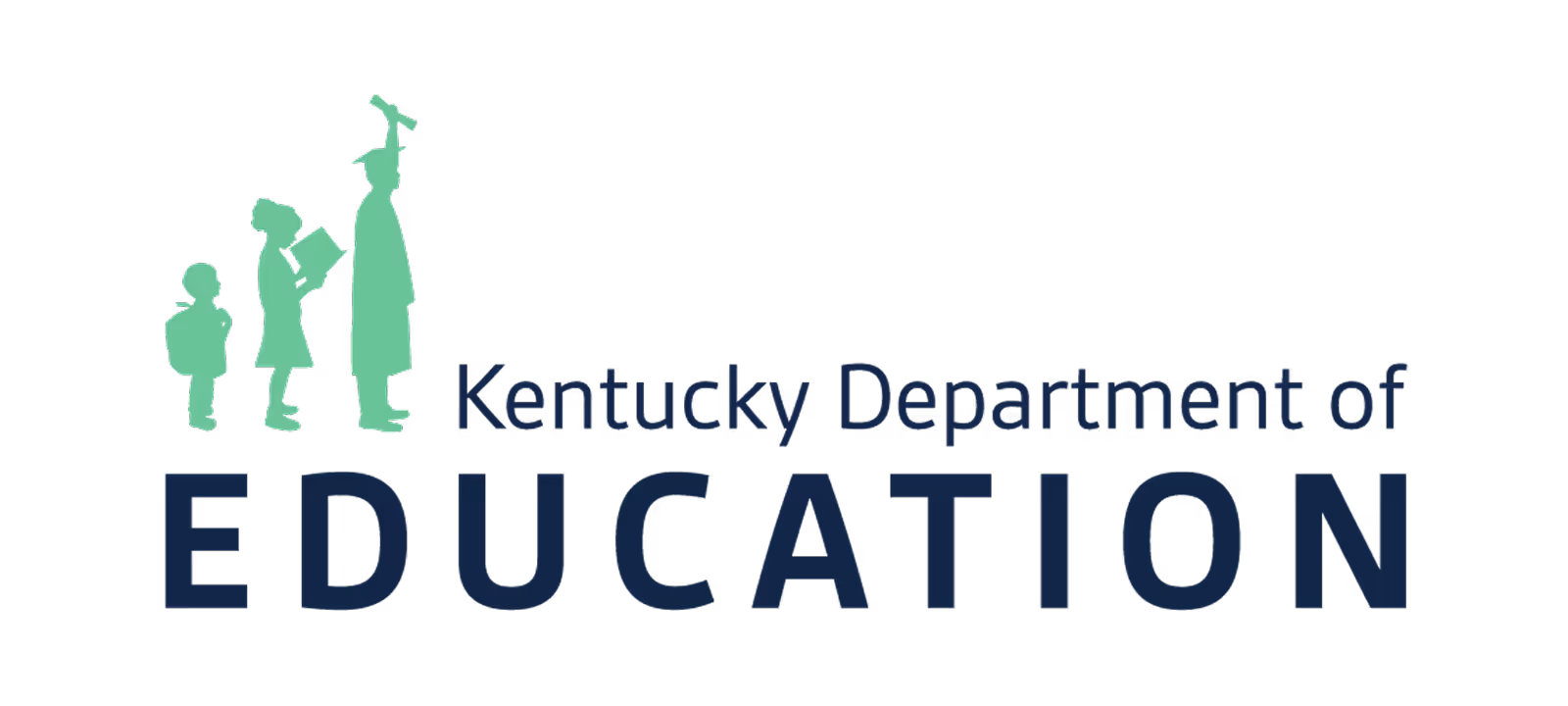
Shannon Putman
Special Education Teacher and VR Expert

Anurupa Ganguly
CEO

Trusted by thousands of organizations around the world
Remotely deploy content to devices in seconds
Deploy Apps
Upload APK files of any size or add external apps to devices.
Streamline content and settings
Leverage configurations to bundle content and setting preferences, and seamlessly apply it to one or a group of devices.
Discover XR
Explore new content with Discover XR, the ManageXR vetted library of demo applications and content providers.
Scale with ManageXR’s enterprise-grade security
Remote factory reset
Disable USB file transfer
Disable developer mode
Role based access controls
Audit logs
SSO for secure login
SOC 2 Type 2 certified
Annual security audits and penetration testing
Encryption in-transit and at-rest

View what your user is seeing in the headset, in real-time
Remote Screen Streaming
Use Remote Screen Streaming to view the real-time experience in headset. Stream a single device or many devices at the same time, and use friendly UI to focus on certain devices among many that are being streamed.
Troubleshoot
Remotely troubleshoot or guide users through the VR experience. Gain visibility of the device experience, regardless of where it is in the world.
View what your user is seeing in the headset, in real-time
Remote Screen Streaming
Use Remote Screen Streaming to view the real-time experience in headset. Stream a single device or many devices at the same time, and use friendly UI to focus on certain devices among many that are being streamed.
Troubleshoot
Remotely troubleshoot or guide users through the VR experience. Gain visibility of the device experience, regardless of where it is in the world.






































