9 Ways to Level Up Your Deployment with the ManageXR API
For anyone building complex XR programs at scale, including independent software vendors (ISVs), ManageXR’s API opens the door to a new level of control, automation, and customization for XR deployments. Whether you're building an end-to-end XR platform or looking to embed device management features into your current XR deployment, the ManageXR API makes it possible to deeply integrate and streamline your operations.
An API (Application Programming Interface) allows two software programs to communicate and share data seamlessly. Instead of rebuilding existing functionality from scratch, developers can use APIs to integrate powerful features into their own platforms. With the ManageXR API, developers can embed complex device management capabilities directly into their applications. This allows your team to focus on perfecting your application and user experience, while still leveraging ManageXR’s specialized device management features.
Here’s what our customers are building with it today, and what you can do too!
1. Build Device Management Into Your Product
Want to offer end-to-end XR device management directly in your own app or platform? With the ManageXR API, you can embed full-service device controls for your customers without ever leaving your environment.
Use the API to:
- Retrieve device information, including tags, status, and assigned configurations
Update device settings or assign new configurations - Deploy new apps, videos, and WebXR links
- Access and manage content libraries available to your users
Some XR education platforms, for example, utilize the ManageXR API to provide custom dashboards that display ManageXR’s device data alongside education data. This creates a smoother end-user experience for their customers, who now have more control and visibility over their devices as they use the platform’s educational content.
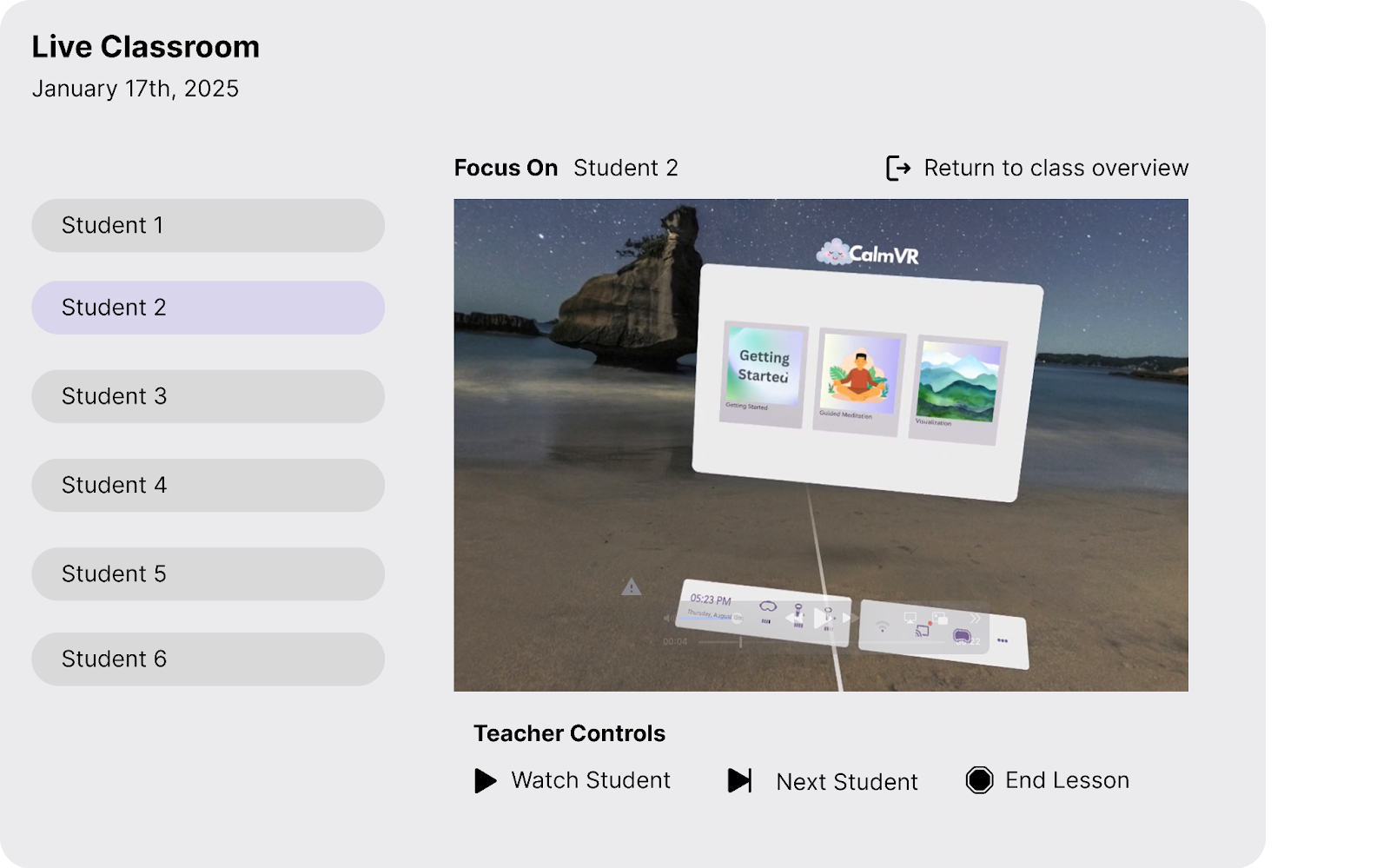
Key Endpoints: List Devices, Get Device, Tags, List Configurations, Edit Configurations, Send Command, List Apps, List Videos, List WebXR Links
2. Integrate New Device Commands into Your Web Portal or App
Do your customers need more control of their XR devices? You can integrate real-time device commands into your own UI to make session management smoother and more intuitive.
Use the API to let your customers:
- Power Off: Shut down headsets remotely at the end of a session
- Restart: Remotely restart a headset for troubleshooting.
- Set Volume or Set Brightness: Let instructors adjust device settings to match the environment or user preferences
- Launch App: Remotely launch the right app for your XR lesson or program
- Enable/Disable Tutorial Mode: Place first-time VR users in a tutorial mode to ease the transition to working in VR
Built-in device commands within your XR platform provide users with the extra control and confidence needed to manage a classroom or fleet of devices.
Key Endpoints: Send Command, Send Batch Command
3. Automate Customer App Purchases
Do your customers make content purchases through your platform? When your customers purchase content through your web portal, you can automatically deploy that content to their devices. This streamlines the purchasing process and alleviates the burden of manually provisioning devices with content.
For example, if a customer purchases a new app via your platform, you can then share the app via the ManageXR API, which will automatically update their device configurations to include it.
Key Endpoints: Share App, Edit Configuration
4. Control Users’ Content
Use the API to instantly update which apps, videos, or WebXR links are available visible to users. You can upload a new app to your users’ content library, add the app to the device’s configuration, and watch your devices automatically download new content once online.
Bonus! You can pre-download content to devices and then use the “hidden” property to show or hide it without re-deploying it. This way, you can avoid delays from waiting for content downloads to complete.
The “hidden” property can support automated lesson plans or training modules that roll out progressively over time. This is ideal for structured programs in education or onboarding scenarios in enterprise.
Key Endpoints: Edit Configuration, Create Release Channel, Edit Release Channel
5. Bulk Updates Across All Your Configurations
Managing dozens of configurations, but want to apply the same update to all of them? It can be cumbersome to manually update all of your configurations individually. ManageXR’s API can help eliminate repetitive manual updates by letting you push new content across all configurations programmatically.
You can add a new app, video, or webXR link to all of your configurations and devices at once.
Key Endpoints: List Configurations, Edit Configuration
6. Manage Self-Hosted Apps
If you host apps on a private cloud or local server, the API makes it easy to create and deploy new versions of self-hosted apps at scale. This is especially valuable for deployments with proprietary or sensitive content that must remain private and cannot be stored on external servers.
You can deploy this content to your devices using the “edit configuration” endpoint.
Key Endpoints: Create App Version, Edit Configuration
7. Keep Things Clean and Organized
As your deployment scales, it’s easy for outdated content and duplicate configurations to accumulate. The API helps you stay organized by allowing you to programmatically delete old app versions and unused configurations, so your content library stays clean and easy to navigate.
Key Endpoints: Delete Configuration, Delete App
8. Strategic Rollouts and Staged Releases
Have precise control over configuration updates and release channels.
For example, you can release new app versions to a subset of your customers or configurations. Then, when it has been validated with early beta users, you can release the app version broadly.
Key Endpoints: Edit Configuration, Create Release Channel, Edit Release Channel
9. Time-Based Content Availability
Want content to only be visible during specific hours? For many XR programs, particularly those in education deployments, devices are intended for use only during approved times when proper oversight and instruction are in place.
With the API, you can hide or show apps on a schedule by toggling visibility on your devices’ configurations.
Key Endpoint: Edit Configuration
Final Thoughts
Whether you're building a custom XR companion app, scaling across thousands of devices, or just tired of repetitive manual work, ManageXR’s API is your toolkit for running better, faster, and smarter deployments.
Want to get started?
Explore our API Documentation or contact us to unlock API access for your organization.
Frequently Asked Questions
1. What is the ManageXR API, and how does it help XR deployments?
The ManageXR API is an Application Programming Interface that allows developers to integrate ManageXR’s device management features directly into their own apps or platforms. It helps automate XR device management tasks such as updating configurations, deploying apps, and controlling device behavior, saving time and reducing manual work.
2. What kinds of device management tasks can I perform with the API?
With the ManageXR API, you can:
- Retrieve device information (tags, status, configurations)
- Deploy and update apps, videos, and WebXR links
- Send real-time commands like power off, restart, or launch app
- Create and deploy self-hosted apps
- Schedule content visibility
- Automate staged rollouts of configuration updates
3. Who typically uses the ManageXR API?
The API is designed for independent software vendors (ISVs), XR platform providers, and enterprise teams running large-scale XR deployments. Education providers, training organizations, and companies with proprietary XR applications often use the API to embed device management features directly into their platforms.
4. Can the ManageXR API support custom automation?
Yes. The API enables you to automate repetitive workflows, such as updating all configurations simultaneously, rolling out new app versions to select users, or provisioning content immediately after purchase in your own portal. This flexibility helps teams scale XR deployments efficiently.
5. Does the ManageXR API support self-hosted or private apps?
Yes. If you manage sensitive or proprietary content, the API supports creating and deploying new versions of self-hosted apps stored on your private cloud or local server, ensuring full control over content security and distribution.
6. How can I get access to the ManageXR API?
You can request API access through your ManageXR account. Documentation with instructions to access the API is available here, or you can contact the ManageXR team directly to explore API features for your organization.






