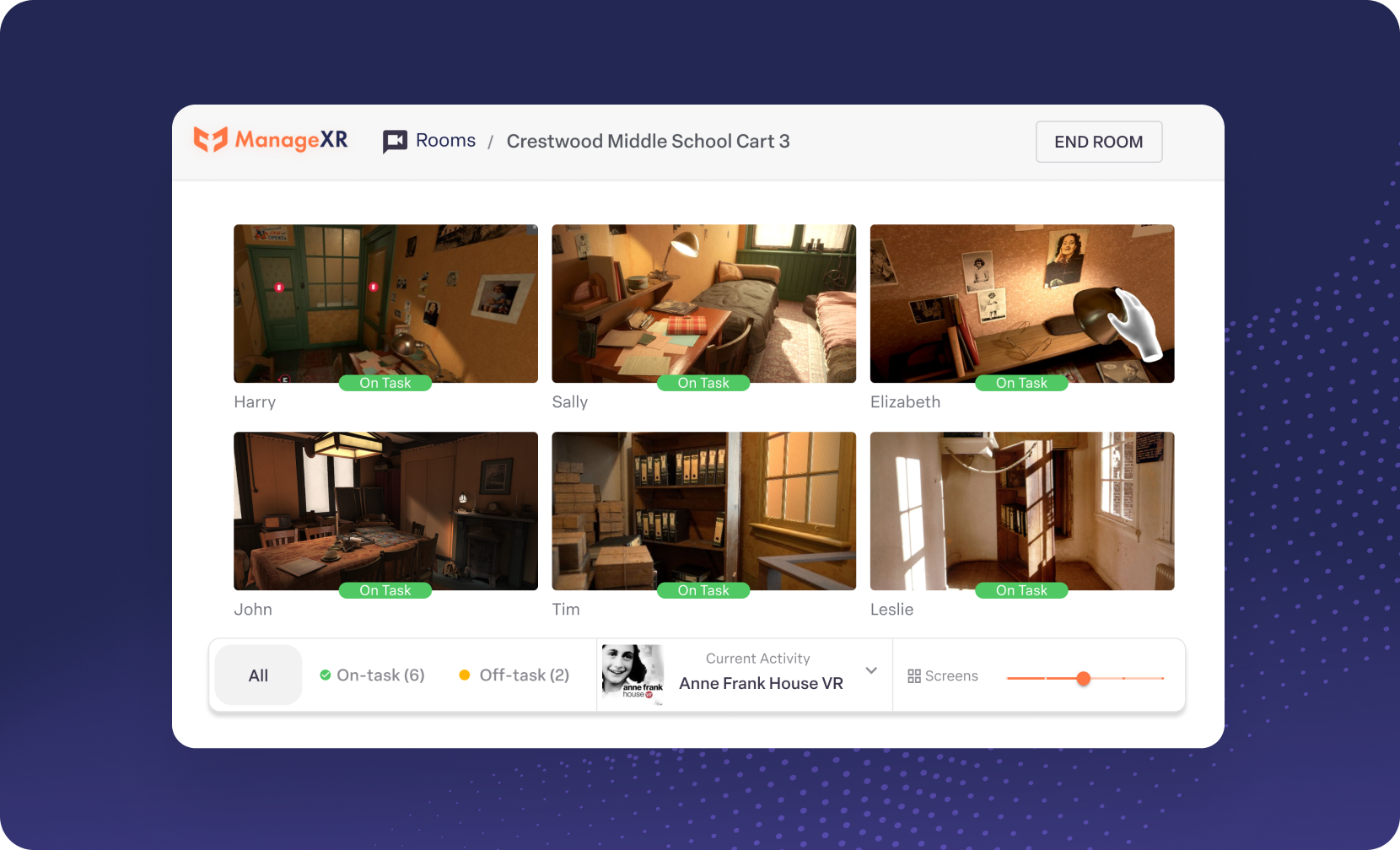Why VR and AR Developers should use Application Release Channels
The problem: Managing app versions
Whenever developers want to add a new feature, fix a bug, or improve their app, they must build and deploy a new version. At any given moment, you may juggle several versions of your app: some may still be undergoing development, testing, and quality assurance, and others may be production-ready for end-users.
Managing several app versions is cumbersome without the right tools. Your content distribution system should help you organize your app versions and confidently deploy the correct app to the appropriate audience.
ManageXR’s Application Release Channels
Application Release Channels are a distribution tool that simplifies and centralizes application versioning and updating. They create a layer of abstraction between specific app versions and the intended audience for that version.
When you begin to manage multiple app versions on multiple configurations, you should consider using Release Channels. Then, as your app evolves, rather than updating each of your configurations with the new app version, you can instead update the app's Release Channel.
You will also need Release Channels when you want to securely share your application with another organization and control time limits and device access. Generate a share code to give to your customers for easy and secure application sharing. Through ManageXR, you can see which organizations and how many devices can access your Release Channel.
Types of Release Channels
Many VR and AR content developers have Release Channels for development, testing, quality assurance (QA), and production, where they release the respective version of their application for experimentation, testing, or general customer use.

Who are Release Channels built for?
Release Channels are made for content developers, ISVs, content platforms, and any organization who creates & deploys their own applications.
The Benefits of Release Channels
- Streamline and centralize the application update process:
- Make version changes in one place that apply to all your configurations and organizations.
- Save time deploying new versions of content and software.
- Simplify management using Release Channels as a single source of truth for application versions.
- Securely share your app with other organizations through Release Channels:
- Control and update the app version you share with ease.
- Use Share Codes to easily share versions to external organizations
- See how many other organizations and devices can access your Release Channel and application version.
- Revoke access to a Release Channel at any time.
- Get email notifications when anyone accepts a Release Channel share code.
- Set customers’ time and device limits for app versions shared via the Release Channel
How to Get Started with Release Channels
Getting started with Release Channels is easy.
- Create a Release Channel for your app
- Set the target app version for the Release Channel
- Deploy the app to your configuration with the Release Channel selected
To give external organizations access to your Release Channel, generate and send a share code. To give managed organizations access, select the organization you want to share the Release Channel with.

Learn more about how to use ManageXR’s Application Release Channels on our Technical Help Center.
Want easy management for your app versions? Start your free trial today.
Frequently Asked Questions about Application Release Channels
1. What are Application Release Channels in ManageXR?
Application Release Channels help developers organize, distribute, and manage multiple versions of their VR or AR applications. If you have multiple configurations with the same app deployed, you can update the Release Channel instead of manually updating every configuration with a new app version. This way, you are automatically pushing the correct app version to the right audience.
2. Why should developers use Release Channels?
Managing several app versions across multiple devices and organizations can quickly become complex. Release Channels streamline this process by centralizing version control, so you can ensure that every user or organization is running the correct version of your app.
3. Who are Release Channels designed for?
Release Channels are designed for VR/AR content developers, ISVs, content platforms, and organizations that build and deploy applications across multiple customers, each with its own configuration. Whether you’re managing internal testing or distributing apps to clients, Release Channels eliminate repetitive application update work. See our advanced tips on Release Channels to improve your client’s application update experience.
4. Can I securely share my app with other organizations through a Release Channel?
Yes! You can securely share your application with other organizations using Share Codes to your Release Channel. This allows external organizations on ManageXR to use your app while you can manage the app versioning for them. You can also revoke access or update shared app versions at any time.
5. How do I get started with Release Channels?
In the ManageXR console, follow the steps below to create and use Release Channels.
- Create a Release Channel for your app.
- Set the target app version you want to distribute.
- Deploy the app to your configurations using that Release Channel.