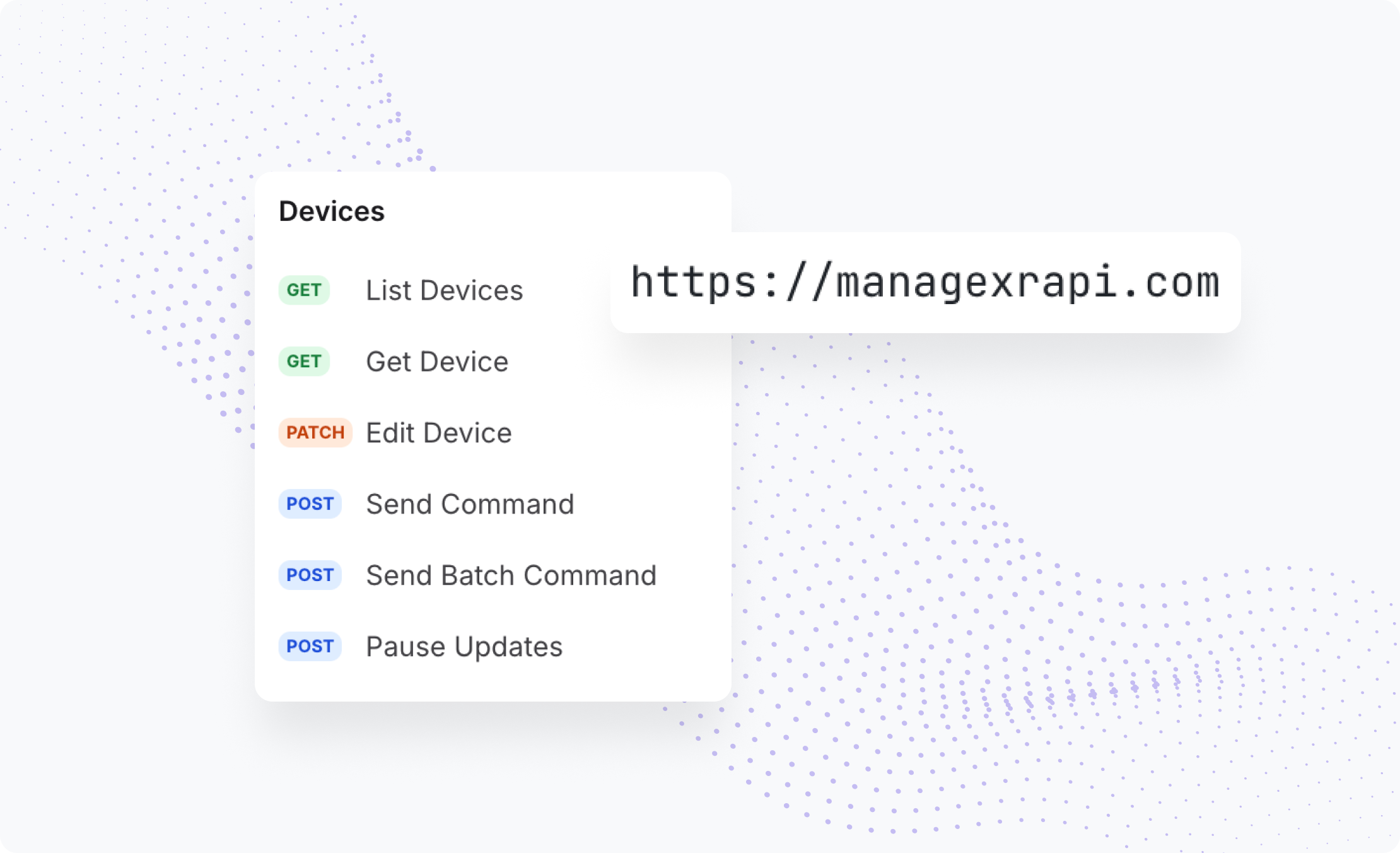How to make VR easy for first time users
When stepping into the realm of Virtual Reality (VR) and Augmented Reality (AR), it’s easy to feel overwhelmed. Immersive technologies offer incredible opportunities for training and learning, but for first-time users, they can be disorienting and intimidating. This is where Tutorial Mode on ManageXR can help.
What is Tutorial Mode?
“Tutorial Mode” in ManageXR works with Tutorial Apps created by VR and AR content developers and ISVs. When the device is turned on, the Tutorial Mode tool automatically launches a Tutorial App. Users are immediately sent to the Tutorial App to experience a friction-free orientation to VR and AR.

Benefits of Tutorial Mode
Tutorial Mode is the bridge that connects first-time users with the immersive world of XR. This tool is essential for reducing friction, speeding up the learning process, and improving the overall user experience. It’s a powerful tool that enables users to overcome the initial challenges they may face when using VR and AR devices.
One of the primary benefits of Tutorial Mode is that it offers a smooth and delightful introduction to the XR environment. It acts as a gentle guiding hand that takes users through the basics, ensuring they feel comfortable and confident from the very start. The result? Users who can easily navigate immersive environments and who can take full advantage of the content.

How Tutorial Mode Works
You can easily disable or enable Tutorial Mode on any supported XR device through device settings on ManageXR. When you enable Tutorial Mode, the Tutorial app will automatically launch when the device is turned on.
Devices will exit Tutorial Mode as soon as users exit your Tutorial App. This ensures that users don’t spend more time than necessary in the introductory phase, allowing them to quickly transition to their desired XR experiences.
On ManageXR, resetting Tutorial Mode for the following user is easy. You can remotely send a real-time command to Enable Tutorial Mode (to individual devices or in bulk). This way, if you’re running an event or training where users are cycling through devices, you can give every new user the tutorial experience easily.
Conclusion
The world of VR and AR is an exciting one, filled with opportunities for learning, training, and healthcare solutions. Ensuring a smooth introduction to VR for your users brings your deployment one step closer to long-lasting success. Simply turn on your headset, launch your Tutorial App, and embark on a journey that promises to transform how we learn, work, and play in the virtual world.
Ready to help your users try VR for the first time? Start your journey with ManageXR’s free trial.
Frequently Asked Questions about Tutorial Mode on ManageXR
1. What is Tutorial Mode in ManageXR?
Tutorial Mode is a feature that automatically launches devices into a Tutorial App once turned on. These apps are created by VR and AR developers. It guides first-time users through the basics of using VR and AR, helping them feel comfortable before they begin exploring other content.
2. Why is Tutorial Mode important for new VR and AR users?
For beginners, VR and AR experiences can be disorienting at first. Tutorial Mode removes this friction by offering a structured onboarding guide. It ensures users quickly learn how to use device remotes, access settings, and navigate between applications confidently.
3. How does Tutorial Mode work on ManageXR?
When enabled, Tutorial Mode launches a designated Tutorial App as soon as the headset turns on. Once users complete or exit the tutorial, the device returns to its normal mode, giving users full access to the rest of their VR or AR content.
4. Can I control or reset Tutorial Mode remotely?
Yes. ManageXR lets you enable, disable, or reset Tutorial Mode on any supported device directly from the dashboard. You can send a real-time command to launch Tutorial Mode among your devices. This is ideal for events, classrooms, or training sessions where users are encountering devices for the first time.
5. Who should use Tutorial Mode?
Tutorial Mode is meant for organizations introducing XR to new users. It ensures every participant has dedicated time to learn how to use their devices correctly before jumping into the complete XR program.