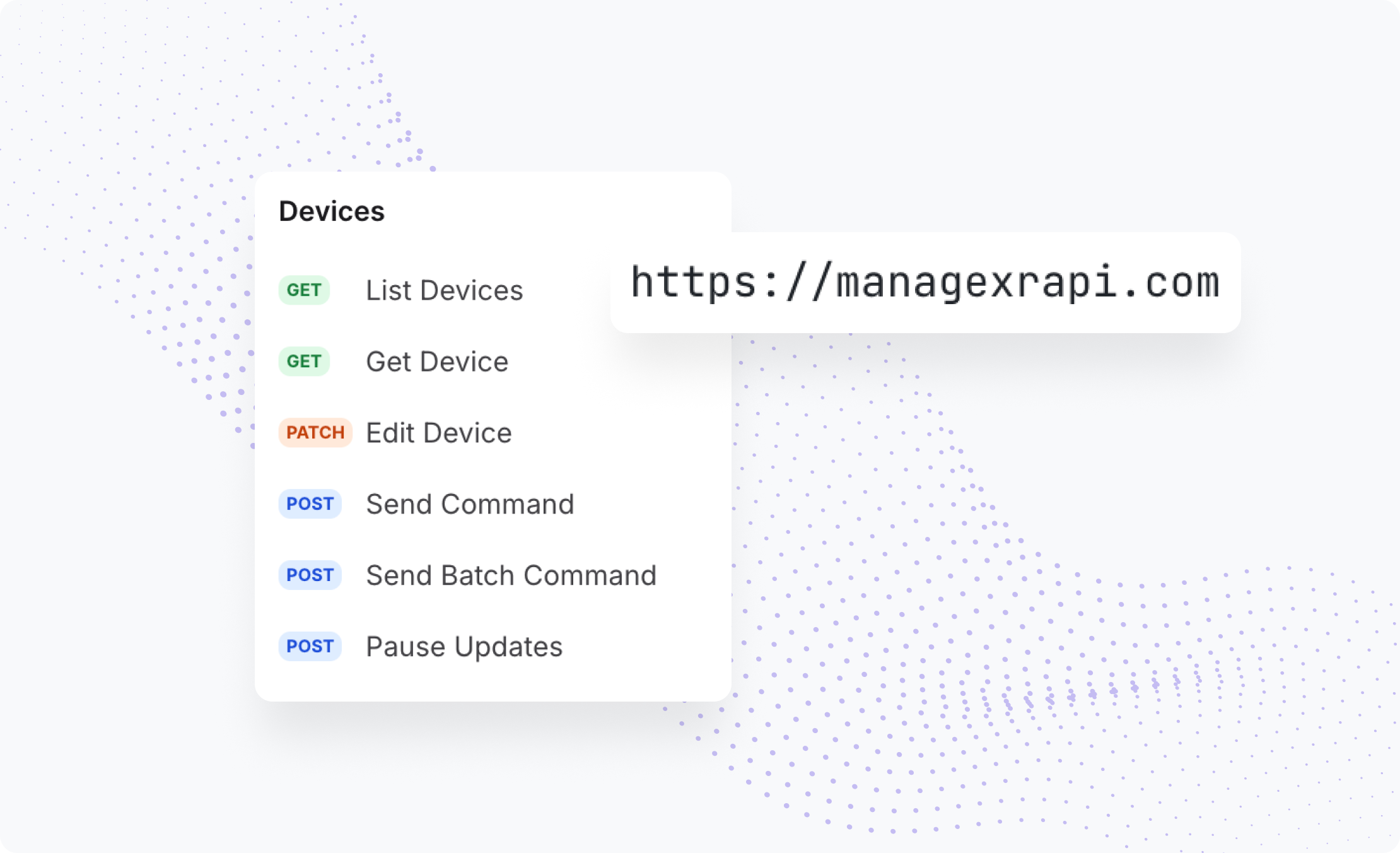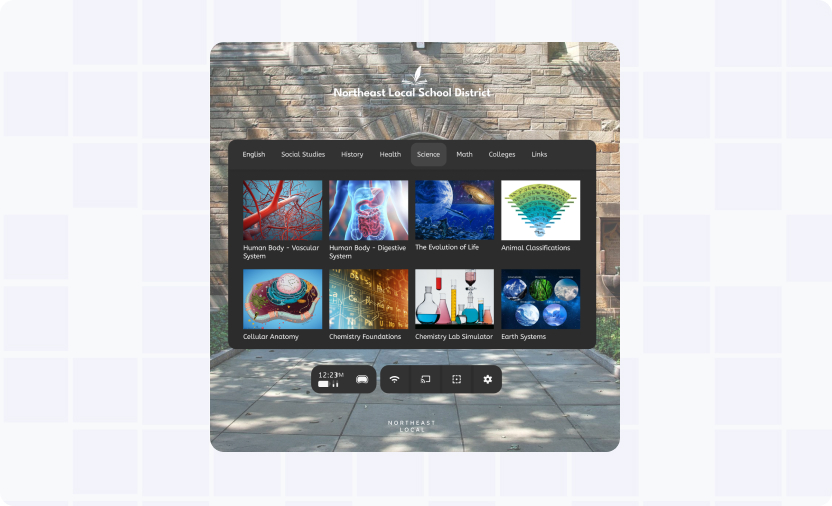Share Your Apps on Your Terms: App Time and Device Limits
XR content development companies face a key logistical problem: delivering content to their customers while upholding licensing agreements. Once developers deliver content to their customers, how do they enforce limits and prevent contract violations?
Robust app distribution infrastructure enables developers to support many customers with ease while also ensuring control over their customers’ content access. Conversely, unreliable or manual processes for managing clients’ access can hinder business growth.
ManageXR is the go-to platform for developers seeking greater control over their app distribution. Developers on ManageXR can set time and device limits on content used by their clients, ensuring that app contracts are followed. Keep reading to understand how to share your apps on your terms.
Application Expiration Dates and Device Limits
With ManageXR, developers can set expiration dates for shared apps and restrict the number of devices on which the app can be installed. This level of control is essential for content developers, from offering time-limited trials to managing annual subscriptions.
Set App Expiration Dates
Whether your content business uses trial periods or a subscription-based model, expiration dates provide developers with necessary access control.
Choose whether to set expiration dates proactively or retroactively through Release Channels. Need to extend a trial or renew a subscription? You can update the expiration date and behavior of shared apps at any moment.
Developers and customers will also receive notifications when a shared app is approaching expiration within 14 days.

Control What Happens When the App Expires
What happens when apps you’ve shared with clients expire? You decide. Choose between disabling the app (keeping it on devices in a disabled state for potential extension) or deleting the app (removing it from all devices and the client’s ManageXR console). Either way, when an app expires, your client will no longer be able to access it on their devices.
Set Device Limits for App Sharing
Use device limits to cap the number of devices on which a client can deploy your app. This ensures that you retain control over distribution, preventing clients from exceeding the agreed-upon device limit. Adjust this limit at any time to maintain flexibility.

ManageXR is the Developers' Preferred XR MDM
ManageXR is the best XR management platform for VR and AR developers looking to control app distribution. With essential features like expiration dates and device limits, developers can confidently manage, protect, and adapt their applications to meet evolving business needs.
Ready to share your apps on your terms? Get started today.
Frequently Asked Questions
1. How do app expiration dates work on ManageXR?
Developers can set expiration dates for applications they share with external organizations on ManageXR using Release Channels. When an app reaches its expiration date, developers can choose whether to disable or remove it from clients’ devices entirely. Notifications are sent to both developers and clients 14 days before the app expires.
2. What are device limits, and why are they important?
Device limits enable developers to restrict the number of devices on which a client can install a shared app. This ensures customers can’t exceed the agreed-upon usage terms, helping developers protect licensing agreements and prevent unauthorized distribution.
3. Can I update or change expiration dates and device limits after sharing an app?
Yes. Developers can update expiration dates or adjust device limits at any time. These updates take effect immediately across all client devices and consoles.