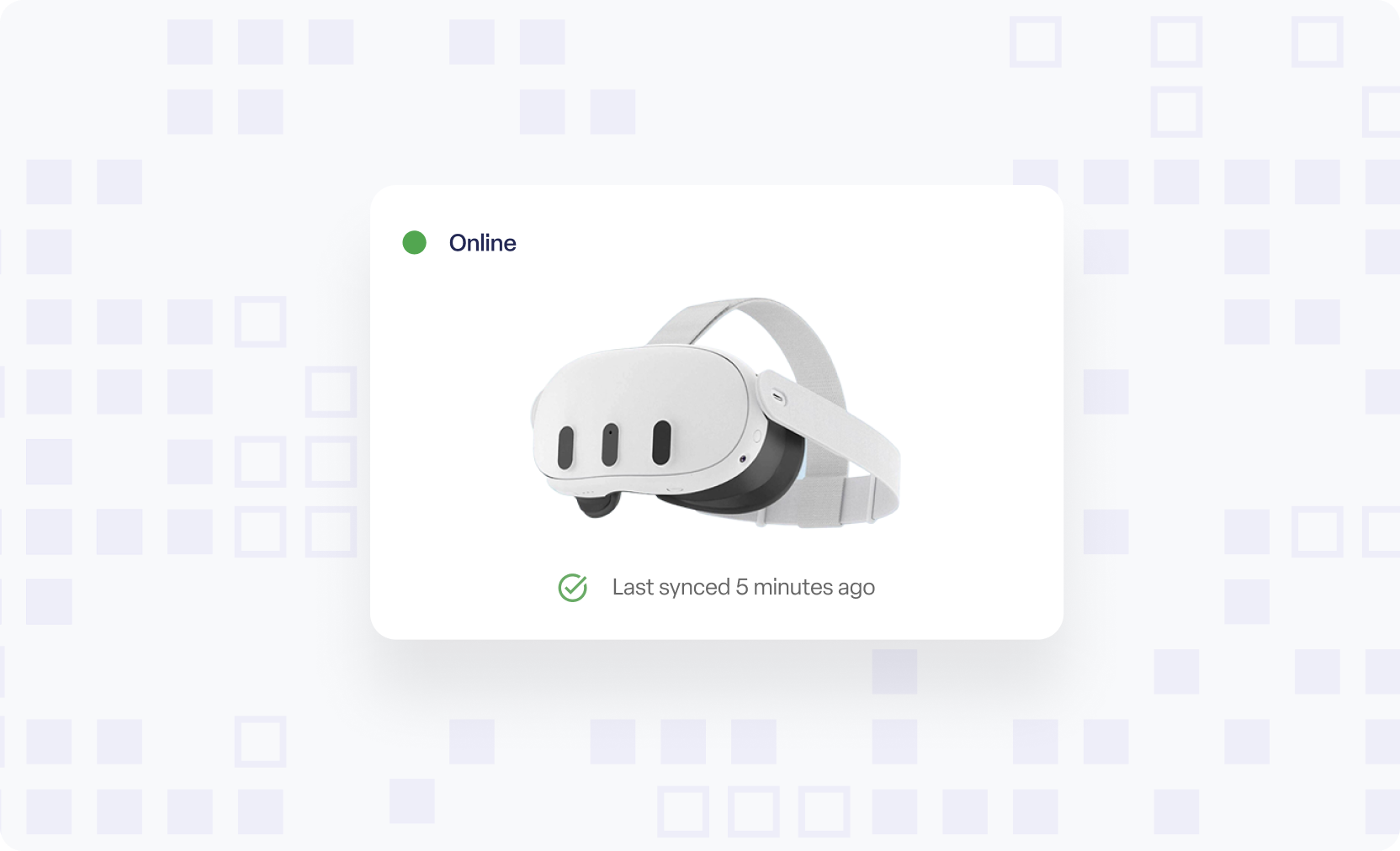Why you need an MDM like ManageXR to manage your XR devices
What is an MDM?
MDM stands for mobile device management. It is a combination of software and processes that makes it possible to track, secure, and deploy many devices at scale. MDMs are used in almost every industry that distributes devices to its workforce, like businesses, schools, and hospitals. Traditionally, these devices include smartphones, tablets, and computers.
With an MDM, remotely deploy apps, settings, firmware, and more to your fleet of devices, rather than painstakingly updating each device one by one. Remotely control the device in specific scenarios, like unlocking the device if you forget your password or wiping your device of sensitive data if it’s been lost. Standard mobile device management features include:
- Device inventory and tracking
- Application distribution & updates
- Remote wipe & lock
- Password enforcement
- Application whitelisting and blacklisting
- Data encryption enforcement
- Enable connections to enterprise wifi networks

Maintaining control over your organization’s mobile devices is crucial for security, compliance, and overall ease of use. Since nearly all organizations rely on mobile devices, MDMs are a critical piece of IT infrastructure that can enable a single administrator to centrally manage thousands of devices spread across the globe. You simply can’t support a large-scale device deployment without a toolset to help automate device management tasks like updating applications, firmware, and settings.
Why won’t your current MDM work for XR?
Traditional MDMs are made for computers, smartphones, and tablets. Naturally, their features are limited to what those devices can do. However, VR and AR are entirely new mediums with unique capabilities, meaning you need an MDM built to support these cutting-edge and rapidly evolving devices.
Here are 3 key reasons you need to use an MDM that is built for XR:
- Simplified User Experience: End-users need a simplified home environment to make XR easy to use. Whether you need to lock students to a set of approved apps, or make it easier for your new employees to access their training modules, a simple and customizable XR home environment is crucial for successfully using XR at scale.
- VR Content Deployment: VR content comes in many different formats, and you need an MDM that will distribute all of them. With an MDM built for XR, you can remotely deploy apps, videos, webXR links, and more.
- Unique XR Use Cases: You need an MDM that is designed to support XR use cases. Traditional MDMs are typically designed for large deployments consisting of enterprise smartphones and laptops used by a single end user. However, XR deployments are rarely used by only one individual. Whether it’s many students sharing a classroom set of devices, a doctor using a device to treat multiple patients, or a museum-goer using an XR device in an exhibit, there are many unique XR use cases that require a flexible MDM designed for XR.
Why choose ManageXR?
ManageXR stands out from traditional MDMs because it’s explicitly designed for XR use cases. Here are three key reasons why you should use ManageXR for your XR deployment:
- Whether you’re an IT expert at a global enterprise or just starting your XR-at-scale journey, ManageXR is designed to solve your needs while being easy to use. Unlike most traditional MDMs, ManageXR offers premium features designed for XR, such as:
- Support for all leading XR devices, including Meta, PICO, HTC Vive, DPVR, and more
- Customizable XR Home Screen
- The ability to lock down devices to a Kiosked App or Kiosked Video
- Device usage analytics
- Native 360, 180, 2D video support and distribution
- WebXR support
- Bulk device provisioning tools
- ManageXR is “for XR innovators, by XR innovators.” In 2017, while deploying 1,300 headsets to over 200 children’s hospitals across the US, we realized a fundamental roadblock to adopting XR: It was possible to run a successful VR pilot program in a single location, but distributing that solution across several locations was incredibly challenging. Addressing this problem led us to create ManageXR, the platform that enables organizations to use XR at scale.
As early innovators, we know what it takes to deploy XR. We’ve felt the pain of doing it ourselves as we set up hundreds of devices and taught others how to use VR for the first time. We have also seen the incredible outcomes of XR, from helping patients reduce their pain with VR therapeutics to participating in collaborative 3D design sessions in VR. These first-hand experiences drive our product roadmap and motivate our team to build the best XR management platform available.
- ManageXR is a trusted platform, with over 2,000 customers in over 120 countries. We support deployments of all sizes, and our largest deployments are over 30,000 devices. XR MDM is our product, but making XR deployments successful is our job. Working with us means you have access to the most experienced XR deployment specialists in the world. We aim to help your XR program grow, no matter how many devices you start with.
ManageXR is purpose-built to support the unique needs of XR, from seamless content deployment to flexible device management. Join over 2,000 customers who trust ManageXR to power their XR initiatives at scale. Try ManageXR for free today, or meet with our team to discuss how you can launch your XR program successfully.
Frequently Asked Questions
1. What is an MDM, and why is it important?
MDM stands for Mobile Device Management: a system of software and processes that allows organizations to remotely track, secure, and deploy updates to large numbers of devices (i.e. company laptops, tablets, and smartphones). MDMs are used across industries like education, enterprise, and healthcare to ensure their devices are secure, behave consistently with users, and are configured with the right content. With an MDM, administrators can manage thousands of devices worldwide without having to manually configure each one.
2. Why won’t a traditional MDM work for XR devices?
Traditional MDMs were built for smartphones, tablets, and laptops. VR and AR devices however have unique content formats and use cases that standard MDMs are not built to support. For example, they typically can’t distribute 360° videos or WebXR content, customize the user’s in-headset experience, or manage multiple users per device.
3. What makes XR device management different?
The immersive nature of XR devices make them technically and experientally distinct from traditional devices. XR device management needs to offer a simplified user experience. This can mean locking down devices to a set of approved apps, or enabling a custom XR home environment for users to easily navigate through. VR content also comes in different formats that traditional devices cannot support. An MDM built for XR should handle XR apps, videos, WebXR links, and more. XR devices, unlike traditional devices, are often shared among users. Students may share a classroom set of devices, a doctor may use a device to treat multiple patients, or a museum-goer might use an XR device in an exhibit. These unique XR use cases require a flexible MDM designed for XR.
4. How does ManageXR differ from traditional MDMs?
ManageXR is built for XR. It provides all the essential MDM capabilities like app distribution, remote updates, and security management, plus XR-specific tools, including:
- Customizable Home Screen and Kiosk Modes for immersive environments
- Native video and WebXR content support
- Bulk device provisioning for large-scale rollouts
- Cross-device compatibility with Meta, PICO, HTC Vive, DPVR, and more
- Device usage analytics to monitor engagement and performance
These features make ManageXR the only MDM that fully understands and supports how organizations use VR and AR.
5. Why should I choose ManageXR for my XR deployment?
ManageXR was built by XR innovators, for XR innovators. Our team has deployed thousands of headsets across industries, from hospitals to enterprises. With over 2,000 customers in 120+ countries and deployments exceeding 30,000 devices, ManageXR is the most trusted platform for scaling XR programs.
Whether you’re launching your first pilot or expanding globally, ManageXR provides the tools, expertise, and support you need to make your XR program a success.