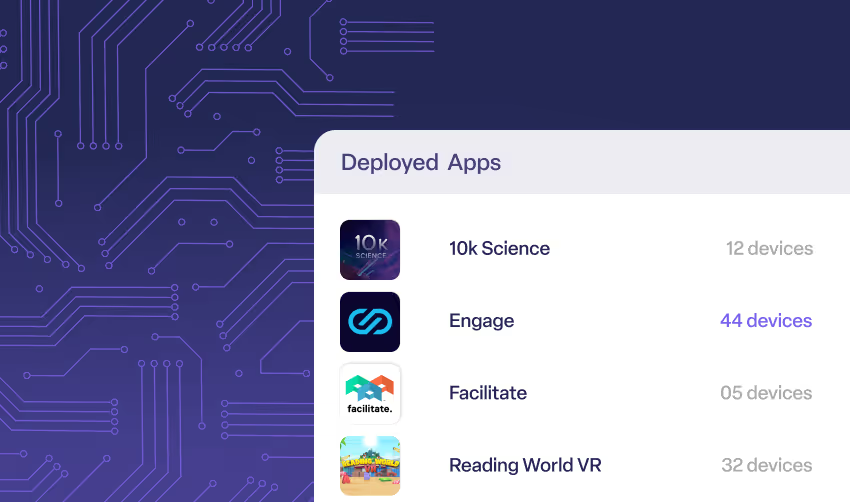Why Developers Choose App Patching for Faster XR Updates
As a developer, you want users to always have the latest version of your applications, whether it's bug fixes, performance improvements, or new features. Pushing updates to XR devices can be a lengthy and disruptive process without a device management platform. Large app files and Wi-Fi bandwidth constraints make downloading and updating apps a frustrating experience.
With over 650 developers on ManageXR sharing content with nearly 2,000 of their customers, maintaining updated apps is mission-critical.
At ManageXR, we believe app updates shouldn’t slow you or your users down. That’s why we implemented a smarter way to handle them: App Patching.
The Problem with Traditional App Updates
Traditionally, updating an XR app on your device requires it to download and reinstall the entire application, even if only a small portion of the app’s code has changed. This approach comes with significant downsides:
- Interrupted User Experience: Longer updates will require the app to remain inactive for a longer period. This can interfere with planned VR programs that require your application.
- Increased Operational Overhead: IT administrators or developers monitor and troubleshoot the update process, especially in large deployments, which increases support time and costs.
- Higher bandwidth usage: Downloading large files over the internet can consume its bandwidth, potentially interrupting other users on your network. Download speed is also affected by network congestion and internet plan limits.
- Slower updates: The larger an application is, the longer it will take to download.
- Wasted time: Redownloading an entire application when only a small part of it requires an update is redundant and inefficient.
This is where App Patching steps in with a more effective approach.
Enter App Patching: Faster, Smarter Updates
ManageXR’s App Patching system doesn’t waste your time or bandwidth. Instead of having your devices download an entirely new APK or OBB file every time you push an update, ManageXR creates a smaller patch file. When you upload a new version of your app to the ManageXR web console, a patch file is generated by taking the difference between the current and new app versions.
Here’s why patch files are a better update process:
- A typical patch file is just 20% the size of the whole app file.
- Update apps up to 5x faster.
- Save up to 80% of your internet bandwidth compared to traditional app updates.
Your devices can get updated apps in just a fraction of the time. Plus, your team spends less time managing updates and more time building great XR experiences.
How Applications Update through ManageXR
When you upload a new version of your app to the ManageXR web console, we automatically generate a patch file by taking the difference between the current and new app version. Devices then go through a two-step process to update apps:
- Download – As soon as a device sees that an update is available, it starts downloading it in the background. Downloading the update will not interrupt any user experience currently running on the device. If the device is offline, the update is queued and sent the moment it comes back online. If a download is interrupted for any reason, such as lost internet connection or the device was turned off, ManageXR will attempt to restart the download from where it left off
- Install – If the app isn’t currently open on the device, the patch installs immediately. If it is running, ManageXR will wait until the app is closed or the headset goes idle to install the patch. This avoids any disruption to the user’s experience while using the app.
See our help docs on Application Update behavior for the full guide to updating XR apps through ManageXR.
Why Developers Prefer App Patching on ManageXR
If you're building and managing XR applications for several clients, app patching isn't just a “nice-to-have”; it's essential.
- You save time: No more waiting hours for updates to roll out across dozens or hundreds of devices. App updates now happen five times faster, giving you more time to focus on improving your XR app.
- You reduce support tickets: Faster updates means fewer user complaints about old versions or broken features. When updates are delivered quickly, users are less likely to experience bugs, outdated features, or compatibility issues. As a result, your support team spends less time troubleshooting avoidable issues.
- You scale efficiently: When your app updates use less bandwidth, it's easier to deploy and manage XR devices across a wide range of environments. Lower bandwidth requirements reduce the risk of slow or failed updates, especially in places with weaker internet infrastructure. This makes it much easier to scale your XR deployment across multiple locations without overloading networks or creating update bottlenecks.
Built for Developers. Built for XR.
App Patching is just one of the many ways ManageXR is designed with XR developers in mind. Whether you're deploying 10 or 10,000 headsets, we make it easy to manage, monitor, and maintain your apps with confidence.
Want to experience fast app updates with App Patching? Try ManageXR for free for 30 days.
Frequently Asked Questions About App Updates in ManageXR
1. What is App Patching in ManageXR?
App Patching is a feature that allows XR devices to download only the changes between app versions, instead of re-downloading the entire application. With App Patching, app updates through ManageXR can be five times faster and reduce bandwidth usage by as much as 80%.
2. How do updates work with App Patching?
When a developer uploads a new version of an app in the ManageXR web console, a patch file is generated. Devices download this patch in the background without disrupting the user’s current session. Once the app is closed or the device is idle, the patch installs automatically.
3. What happens if a device loses internet during an update?
If the device goes offline or a download is interrupted, ManageXR automatically resumes the update from where it left off once the device reconnects. Updates are queued for offline devices, ensuring they stay current as soon as they come back online.
4. How does App Patching improve the developer and user experience?
App Patching speeds up updates and minimizes downtime for end users. With quicker updates, users are less likely to experience bugs and outdated features. This also means your support team avoids troubleshooting issues due to lagging app updates.
You can read our full documentation on how ManageXR deploys and updates apps to your devices here.