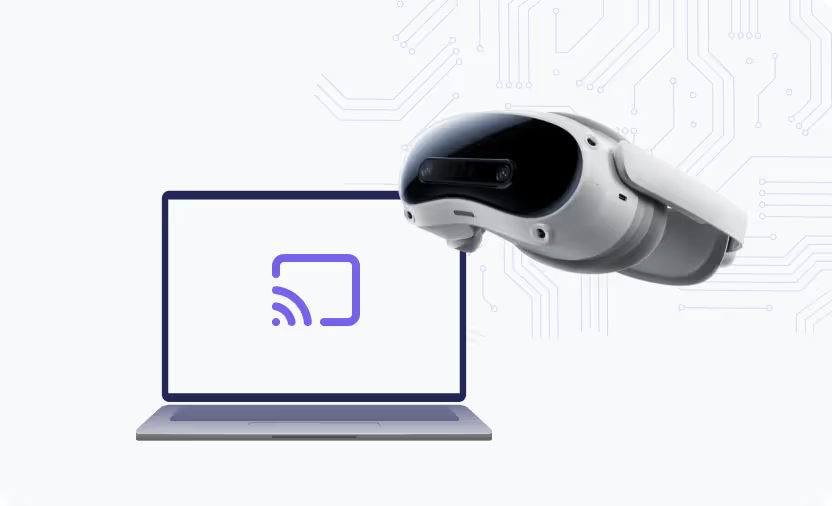Why choose ManageXR over ArborXR
Choosing an MDM for your VR deployment is a critical decision. Your device management platform is the infrastructure that enables you to control every aspect of your VR deployment.
What you’ll take away from this blog:
- Why the ManageXR team is the leader in the XR MDM market.
- Why the ManageXR product is better than the competition.
- A side-by-side feature matrix comparing ManageXR to ArborXR.
The ManageXR Team
MDMs are technically complex and essential infrastructure for your VR and AR deployments. At ManageXR, our highly technical team sets us apart from our competitors. Our founder, an engineer, built this product when scaling his own healthcare VR pilot to 1300 headsets in 200 hospitals across the US in 2017. Our team has experienced first-hand what it takes to build reliable and scalable VR MDM.
Our team members come from various backgrounds but share experience at major XR industry leaders like Meta, HTC, Stanford University, Google, Unity, and Strivr. We are technical, experienced, and passionate about making your XR deployment succeed at scale.
We see our customers as partners. Whether you’re managing 10 or 10,000 devices, we’re here to solve problems and ensure your deployment is successful. When you need support, help isn’t two to five business days away – you can speak with a member of our team whenever you need us. Our customer success team responds within 2 hours, guaranteed.
ManageXR is well connected within the XR ecosystem, and we help our customers find partners for every stage of their XR program, including procuring hardware and content. Plan, launch, and scale your deployments with access to all of the industry’s best resources through ManageXR.
ManageXR vs. ArborXR Comparison
As a VR champion at your organization, you will likely evaluate several XR MDM solutions. Below, we share important MDM capabilities to evaluate and how one of our competitors compares.

Top 3 Product Differentiators: The Developer’s Preferred MDM
ManageXR sets itself apart from its competitors through its developer-first product. Our platform is user-friendly for both novice and experienced XR administrators, ensuring that we can support your deployment as your program advances. The three features highlighted below are game changers for XR management and are exclusively on the ManageXR platform.
- A User Experience that’s entirely yours to own
ManageXR puts you in full control of your user experience, prioritizing your end-user needs. The ManageXR logo is never displayed in-headset to your users. Create your ideal experience with your logo, brand, and colors. Leverage extended real-time management to remotely uninstall apps, play device sound, forget Wi-Fi network, and view pending device commands.
- App Sharing Governance (Device limits and expiration dates)
Developers with multiple clients using their XR content have contract agreements to uphold. Without an MDM that allows you to set limits on content usage, it’s nearly impossible to enforce licensing agreements. ManageXR’s App Sharing Governance puts you in control of your content. Set a limit on the number of devices that customers can deploy your content to or place an expiration date on your content.
- Test MDM updates in advance
When your software updates without warning, it can unexpectedly break your apps or integrations. ManageXR allows you to test our MDM updates on a few devices before deploying the changes deployment-wide. This ensures that your deployment and content always behave as expected, with no unplanned maintenance needed. You can also lock ManageXR onto a specific MDM version for total control. We recommend using this mode for mission-critical deployment needs, such as clinical trials or professional demos.
Why customers should choose ManageXR
Selecting the right XR management platform is about finding a partner who is as committed to your success as you are. With ManageXR, you gain access to a dedicated support team with human response times of less than 2 hours. We are here to grow with you, offering flexibility and responsiveness to help you achieve your goals in the ever-changing world of XR.
Start your 30-day free trial today to test our platform with your own deployment. Or, our team is available here to answer your questions and help you evaluate whether ManageXR is the right solution for your specific XR program requirements.