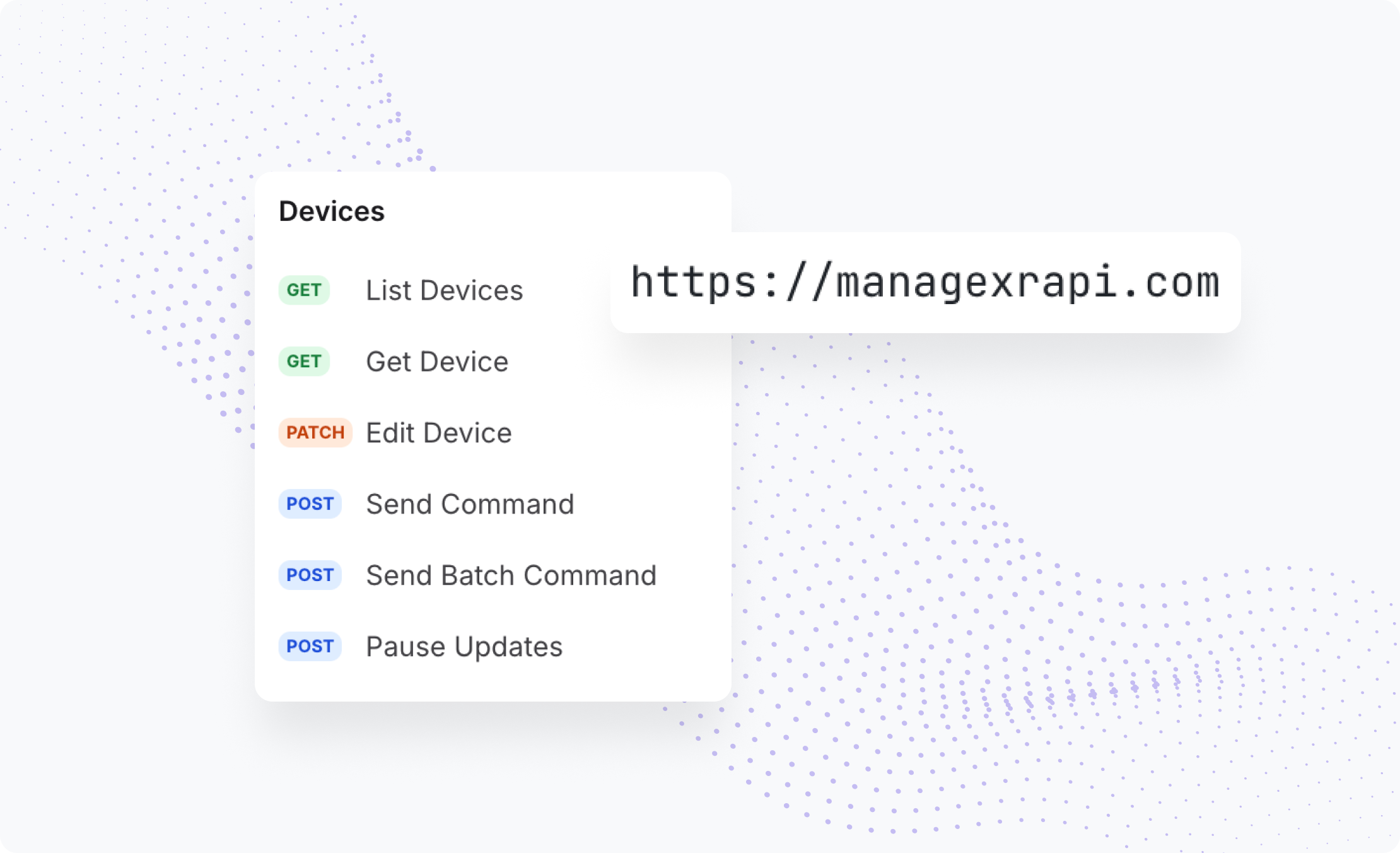Comparing VR Headsets for Education
One of the biggest decisions you’ll face with a new VR deployment is which VR headset to buy. Here’s a guide on how to evaluate VR headsets for educators in K-12 schools, universities, and technical colleges.
Overview
One of the biggest decisions you’ll face with a new VR deployment is which VR headset to buy. Here’s a guide on how to evaluate VR headsets for educators in K-12 schools, universities, and technical colleges.
The ideal VR headset for schools will deliver a safe, simple, and effective experience for students while providing teachers and admins control over what users see and do in VR. For developers, a good VR headset will minimize deployment and content management challenges.
Over the last several years, we’ve worked with over 900 school districts, independent software vendors (ISVs), and education XR developers. We support the biggest deployments in education, one with over 5,400 devices. Here are the key criteria and components of successful educational XR deployments.

Criteria for evaluating VR headsets for education
Each is on a scale of 1-5. 1 being does not meet the criteria at all, 3 being meets some of the criteria, and 5 being fully meets the criteria.
- Devices can be locked down
It is essential that VR headsets are safe, secure, and can be locked down for educational use only. Schools and universities need secure devices that can be completely controlled and are reliable for everyday use. Teachers and admins must be able to put parental controls on devices, so they can limit and restrict access to the internet, stores, social media, and advertisements.
- Devices are built for learning
VR headsets in schools need to be ready for learning at all times. It must be easy to keep all devices charged (battery life), connected to wifi, and prepared for the classroom. Teachers and admins must be able to see exactly what students are doing, such as what app they are in and how long they use the device.
- Affordable
Schools, universities, and technical colleges are often on a budget, and VR headsets must be affordable. XR devices also have a typical lifespan of 3 to 5 years, so you may need to account for replacing devices that wear out or break. Many devices like the Apple Vision Pro, Lenovo ThinkReality, Quest Pro, HTC XR Elite, and Pico 4E VR have great functionality and a quality user experience, but they are usually cost-prohibitive for educators with prices upwards of $1,000 per device. However, device manufacturers and resellers typically offer discounts for educational or nonprofit deployments. ManageXR offers up to 20% discounts for customers in education.
- Easy set up
VR device setup is often overlooked when it comes to evaluating which headset is right for your school or university. However, it is essential to evaluate setup because it can be the most time consuming and costly part of your deployment.
- Easy to deploy content
Content is the core of every VR deployment. When evaluating headsets, it’s important to consider if you can remotely deploy content to multiple devices in the classroom. The alternative is side-loading content to each device one by one, which can be a large burden for educators and teachers. Find a VR headset that works well with an XR MDM like ManageXR, so you can spend less time loading content and more time deploying immersive learning. Or, we recommend working with an integrated ISV to help you get the hardware, content or curriculum, and management packaged together.
Overall, VR headsets in education must be easy to lock down, easy to use, and easy to control. Find an affordable headset that works well with a content deployment solution, so it’s easy for you to deliver delightful and impactful learning experiences.
Below we will evaluate the standalone VR headsets on the market that meet our education criteria!

While there are remarkable tethered VR headsets available, we opted to concentrate on standalone options. Standalone headsets offer significant cost savings, eliminate the need for a PC, and provide wireless functionality. They present a much simpler management solution for educators aiming to deploy VR devices at scale.
What is 3DoF vs 6DoF?
3DoF and 6DoF are abbreviations for 3 degrees of freedom and 6 degrees of freedom, respectively. In 3DoF, users can only look around in a VR environment in 360 degrees, while in 6DoF, they can view, interact, and move within a 3D environment. With 6DoF, movements are akin to the physical world, where objects move closer as you advance. In contrast, in 3DoF, the entire VR environment moves with the user, leading to potential disorientation as objects do not approach. 6DoF has become the industry standard for XR headsets due to its immersive capabilities. However, some use cases only necessitate 3DoF, for example, if you plan on only using content that doesn’t need the full range of the DoF and only requires the user to look around instead of move around.
Meta Quest
Devices include: Meta Quest 2, Meta Quest 3, Meta Quest 3S
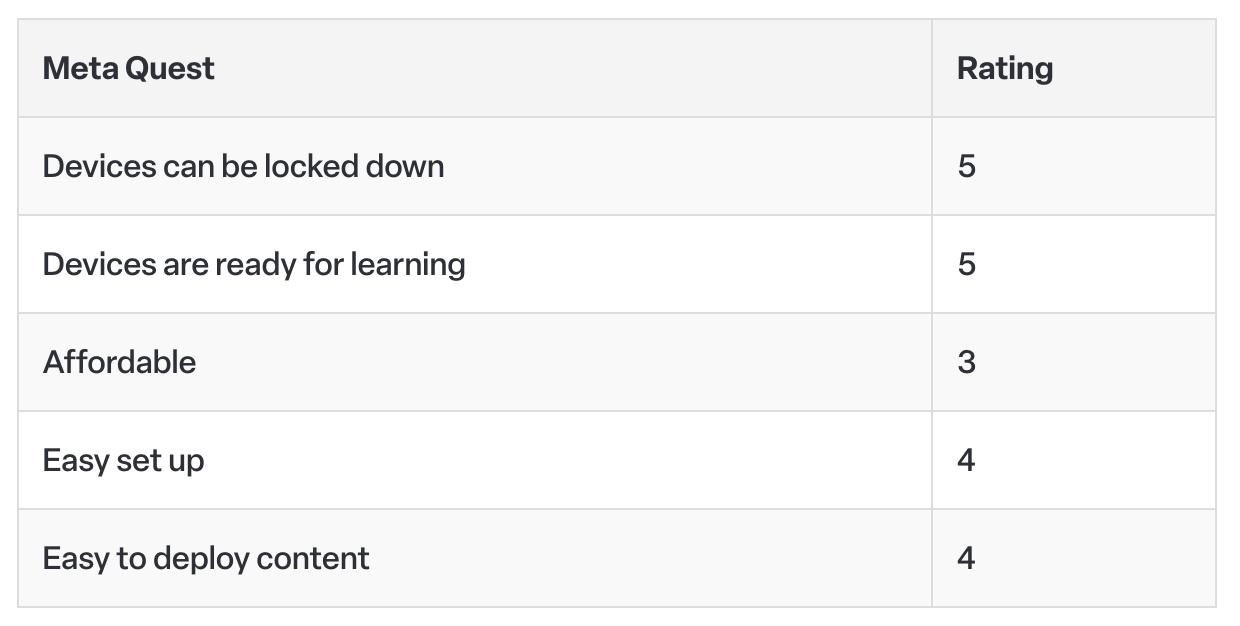

Out-of-the-box Meta Quest devices are not inherently designed for the classroom. The default home screen includes access to the full Meta Horizon store, the internet and social media, and even advertisements, which are confusing, distracting, and difficult to navigate. Firmware and content updates are also unpredictable without an MDM, causing disruptions to in-headset users. In order to be successful with these devices, you need an XR deployment platform that allows you to lock devices into simple and safe environments and control when updates happen, so students have distraction-free VR experiences.
A specialized MDM also enables you to scale your deployment beyond the pilot program. The Kentucky Department of Education used ManageXR to deploy 5,400 Meta Quest 2 devices across their entire school district — the largest educational XR deployment in the US.
The Meta Quest 2, now discontinued, boasts a strong, budget-friendly user interface. The Meta Quest 3 is a more powerful device with much better technical specs all around. However, the Quest 3S is $200 cheaper than the Quest 3, with similar technical specs but with a longer charging time and slightly weaker resolution.
Meta Quest VR devices are among the most affordable hardware in the VR market, but they come with the requirement of Meta’s first-party MDM: Meta Horizon managed services (MHMS). Starting February 26, 2025, Meta officially integrated with specialty MDMs like ManageXR. To use any specialized MDM, deployments must also purchase a paid subscription to MHMS. For some deployments, the limited functionality of MHMS could be sufficient, but MHMS lacks key features like location tracking, uploading WebXR links or files, controlled content updates that don’t interrupt in-headset users, real-time management, and rapid customer support. ManageXR supports all of these requirements and more. Once subscribed to MHMS and ManageXR, all management is done through the ManageXR platform. Check out our resource hub to understand our integration with MHMS. Currently, Meta offers a 2-year free subscription to MHMS for education deployments, or a one-time $100 fee for a lifetime subscription to MHMS. On average, these devices last between 3-5 years. Otherwise, deployments can purchase MHMS for $180 per device per year.
Setting up Meta Quest devices is a simple process. Once you create an MHMS account, you can enroll your devices with ManageXR. To add a device, confirm your enrollment settings and download the Organization Enrollment Token from ManageXR (which will be used to link your MHMS account). Then, in your MHMS account, you will select ManageXR as your third-party enrollment provider as well as upload the Organization Enrollment Token. Finally, you can set up your new or factory-reset device by following the out-of-the-box setup process and selecting “Connect to your organization” in-headset. See the full instructions here.
Compatibility with ManageXR
- Devices can be locked down to a Custom Home Screen or Single Kiosked App through ManageXR
- Deploy any content type, including content from the Meta Quest store (in individual mode only), and Discover XR (ManageXR’s content store with access to free apps, content providers, and hardware partners)
- Firmware control (Postpone, Slot, and Disable Updates)
- See exactly what students are doing and launch real-time actions with Remote Screen Streaming
PICO
Devices include: PICO G3, PICO Neo 3, Pico 4 Ultra Enterprise
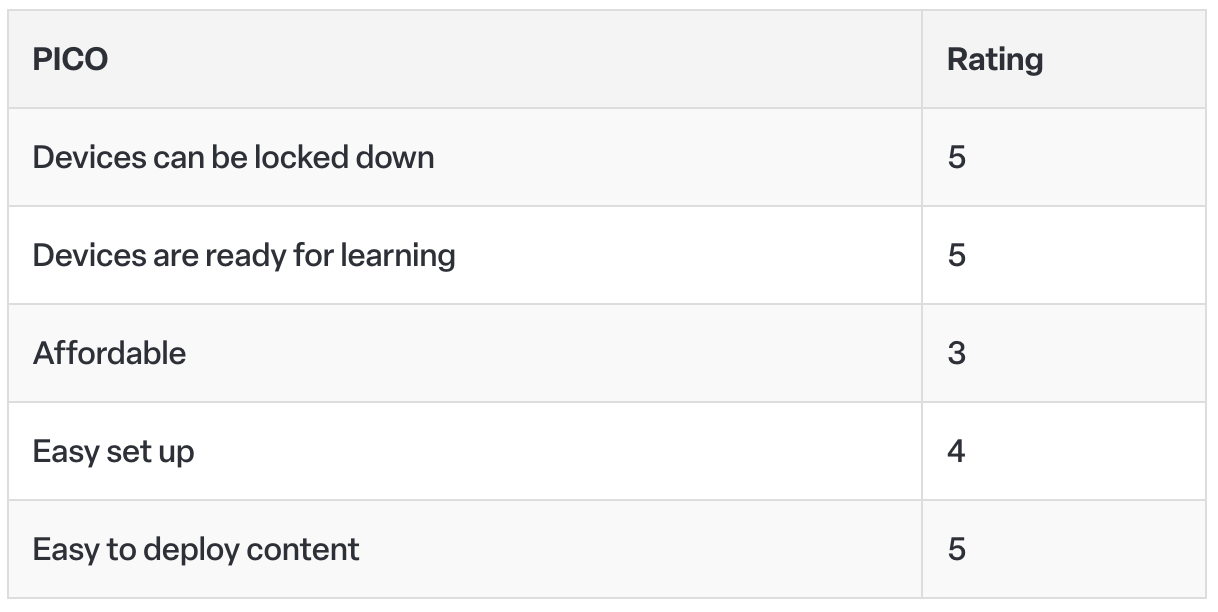

Alongside Quest devices, PICO VR devices are a leader in the VR market. It boasts an effortless setup, scalability, enhanced comfort, and customizable features tailored for educators. The visual specs are also superior to Quest devices, though the hardware can be more expensive. These headsets are well-suited for deployments of any size. Furthermore, PICO makes it easy to set up, manage, and scale your devices by offering ManageXR’s deployment platform built right into PICO G3 headsets when you unbox them.
For device setup, ManageXR's Device Setup Tool allows for preloading configurations, apps, and firmware, enabling devices to be provisioned without direct internet access. Simply connect the device via USB to the Device Setup Tool on your computer, and the device will sync with the configuration of your choosing. Once connected, all device management is done through the ManageXR Web Console, where you can control PICO device settings, send commands, and manage security and firmware updates.
For customers operating in the US, one important consideration with PICO is that it is a subsidiary of Bytedance. This can create potential geopolitical challenges for which each organization should determine its risk tolerance.
Compatibility with ManageXR
- Devices can be locked down through ManageXR
- Deploy any content type, including content from the PICO native store and Discover XR (ManageXR’s content store with access to free apps, content providers, and hardware partners)
- Compatible with ManageXR’s Home Screen and Kiosk Mode
- Complete control over all firmware updates
- See exactly what students are doing with Remote Screen Streaming
HTC VIVE
Devices include: Focus, Focus Plus
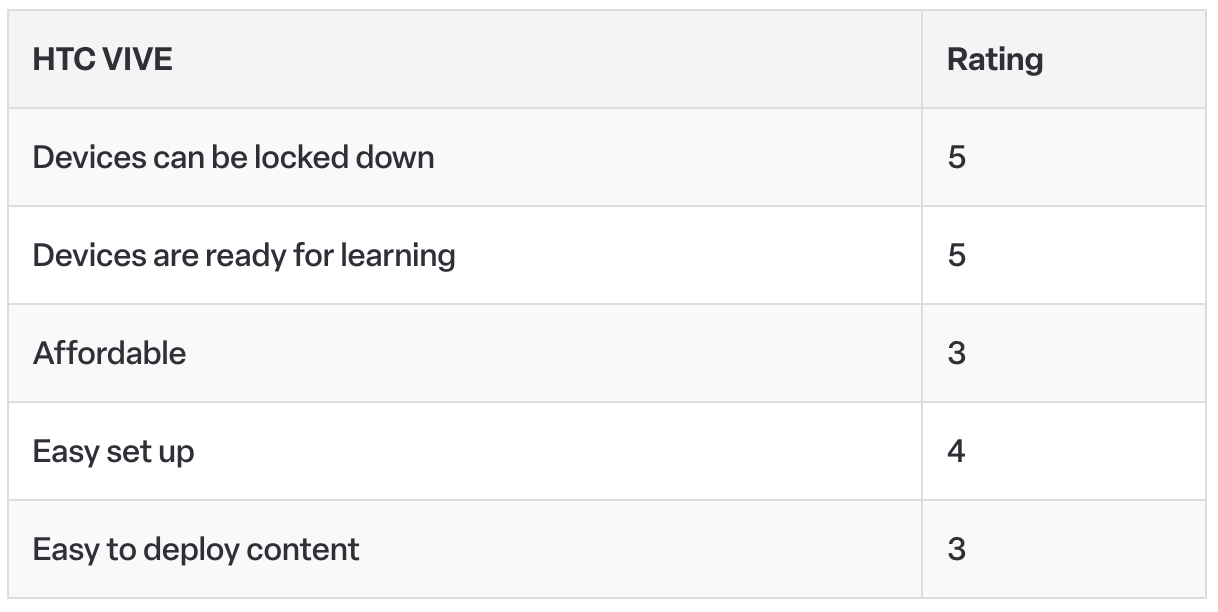

HTC VIVE offers five devices that are great tools for education. These headsets are designed for flexibility and portability. VIVE headsets can be registered with ManageXR through the Device Setup Tool and locked down to a home screen or kiosked app or video.
Additionally, VIVE devices are not natively connected to an app store, so you will need an XR MDM, like ManageXR, to access and distribute content with ease. These headsets also come with a built-in kiosk mode and built-in screen-casting and recording.
Compatibility with ManageXR
- Devices can be locked down ManageXR’s deployment platform
- Deploy any content type with access to Discover XR (find Prisms, Transfr, Lobaki content and more) and ISVs
- Compatible with ManageXR’s Home Screen and Kiosk Mode
- Complete control over all firmware updates
- See exactly what students are doing with Remote Screen Streaming
DPVR
Devices include: P1, P1 PRO, P1 PRO EDU, P1 PRO 4K
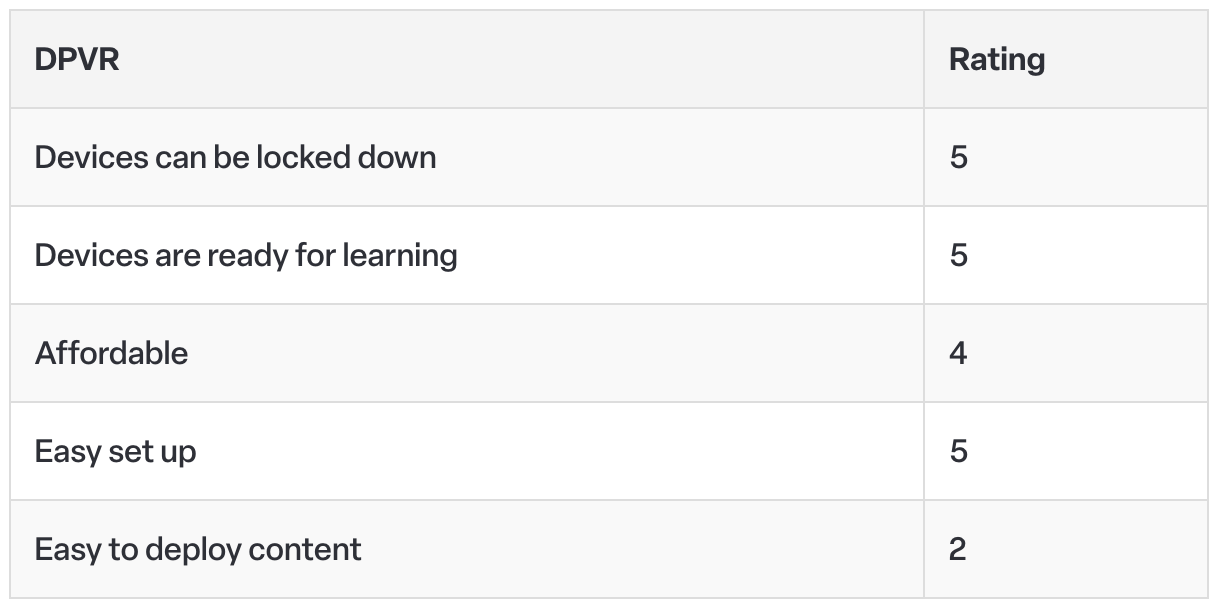

DPVR is a new and up-and-coming standalone VR headset manufacturer. They primarily produce 3DoF standalone headsets and tethered 6DoF headsets. They have many 3DoF options to choose between, including one built specifically for education use cases! Their devices are very affordable.
DPVR headsets can be easily locked down with a specialized MDM. These devices ship in developer mode, so they are simple to set up. However, DPVR headsets are not natively connected to an app store, so you will need a management platform like ManageXR to access and distribute content with ease.
Compatibility with ManageXR
- Devices can be locked down through ManageXR
- Deploy any content type with access to Discover XR (find Prisms, Transfr, Lobaki content and more) and ISVs
- Compatible with ManageXR’s Home Screen and Kiosk Mode
- Complete control over all firmware updates
- See exactly what students are doing with Remote Screen Streaming
Summary
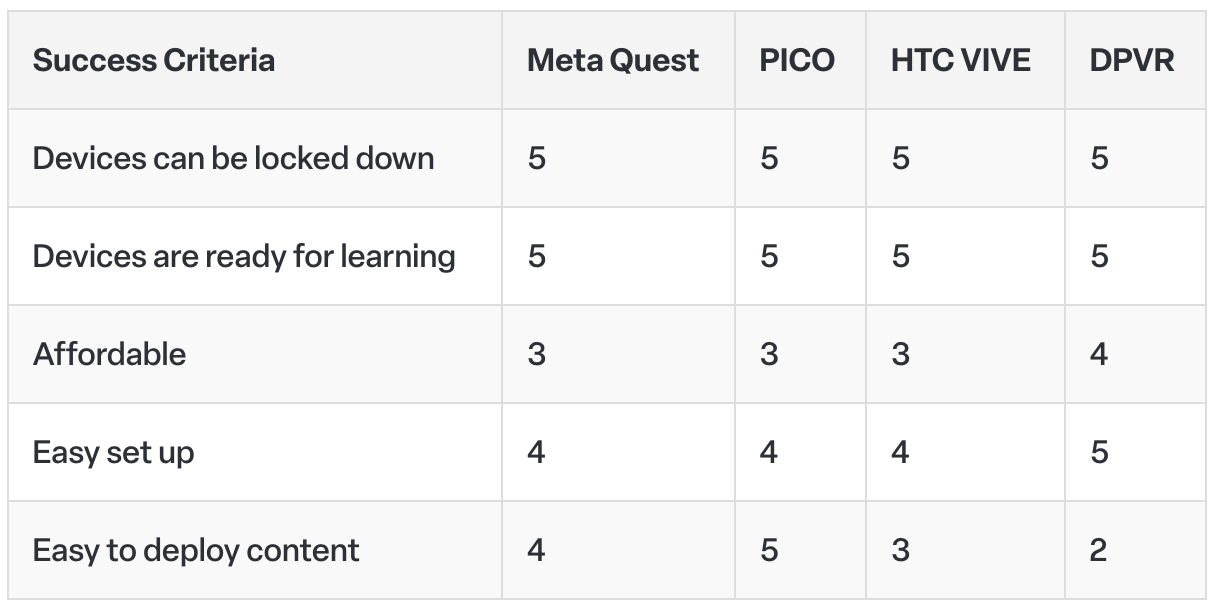
When it comes to VR headsets for education, you have several competitive options. Ultimately, the devices you choose should be determined by your use cases, goals, organizational structure and requirements, and potential to scale. We recommend deciding which features you value most and then comparing headsets based on that criteria.
If you need to talk with an XR expert to explore which headset is right for your needs, schedule a meeting with us here!
Frequently Asked Questions about Choosing the Right VR Headset for Education
1. What should schools look for when selecting a VR headset?
VR headsets for education should be safe, easy to use, affordable, and manageable at scale. Teachers and admins should be able to control what students see and deploy content easily. For students, it should offer a simple, reliable learning experience. For developers, compatibility with a management platform like ManageXR ensures smooth deployment and maintenance. See our guide for piloting virtual reality in the classroom to understand how to successfully deploy VR in your classroom.
2. Why is it important that VR headsets can be “locked down”?
Classroom control is essential in educational environments. When we say to “lock down” headsets, we mean that administrators should be able to restrict device access to app stores, social media, advertisements, and web browsers. Just as you might restrict student laptops to prevent access to harmful or distracting content, locking down headsets can prevent similar distractions. This ensures students stay focused on learning.
3. How important is affordability for schools deploying VR?
Budgets are a major consideration in K–12 and higher education. Most schools need cost-effective devices that can last 3 to 5 years. While premium models like Apple Vision Pro or Quest Pro exceed $1,000 per unit, more affordable options such as Meta Quest 3S, PICO G3, or DPVR P1 Pro EDU offer strong educational performance at lower prices.
4. What makes device setup a crucial step for education deployments?
Device setup can be one of the most time-consuming aspects of a VR rollout. Schools should choose headsets that support bulk setup and remote configuration, minimizing manual work. Rather than manually installing apps and adjusting settings for each headset, platforms like ManageXR enable administrators to bundle device settings and VR content, as well as remotely deploy these bundles to your devices. See our full guide on piloting virtual reality in the classroom for more tips on running a successful VR program.
5. How can teachers easily manage their students’ devices?
Device management is key to successful VR classrooms. Teachers need oversight on what apps their students are using, so they can ensure they are on track with the classroom. Using an XR management platform such as ManageXR allows educators to remotely distribute apps and updates to all devices. ManageXR also enables teachers to remotely view their student’s screens, through remote screen streaming.
6. What’s the difference between 3DoF and 6DoF headsets?
3DoF (Three Degrees of Freedom) allows users to look around within a fixed position. This is ideal for seated or purely observational experiences.
6DoF (Six Degrees of Freedom) enables users to move and interact freely in a 3D environment, offering a more immersive and realistic learning experience.
With 6DoF, movements are akin to the physical world, where objects move closer as you advance. In contrast, in 3DoF, the entire VR environment moves with the user, leading to potential disorientation as objects do not approach. 6DoF has become the industry standard for XR headsets due to its immersive capabilities. However, some use cases only necessitate 3DoF, for example, if you plan on only using content that requires the user to look around instead of move around.
7. How can ManageXR help schools choose and manage VR headsets?
Over 900 school districts rely on ManageXR to manage thousands of devices, ensuring secure, distraction-free, and impactful learning experiences with VR. As a device management platform, ManageXR is well-connected to VR hardware partners like PICO and Meta, and can provide a personalized recommendation for the right headset for your program’s needs. Contact us here to find a hardware provider in your region.