When stepping into the realm of Virtual Reality (VR) and Augmented Reality (AR), it’s easy to feel overwhelmed. These immersive technologies offer incredible opportunities for training and learning, but for first-time users, they can also be disorienting and intimidating. This is where Tutorial Mode comes to the rescue. In this guide, we’ll show you how to make VR and AR easy for first-time users. You will learn the benefits of Tutorial Mode, its functionalities, and how to get started. Whether you’re an XR professional or a newbie, you’ll soon be navigating the virtual world with confidence.
The Power of Tutorial Mode
What is Tutorial Mode
ManageXR built the “Tutorial Mode” tool right into our deployment platform. It works in seamless synergy with Tutorial Apps created by VR and AR content developers and ISVs. The Tutorial Mode tool automatically launches a Tutorial App when the device is turned on. Users get a simple, one-step way to access Tutorial Apps, so that they can experience a friction-free orientation to VR and AR.
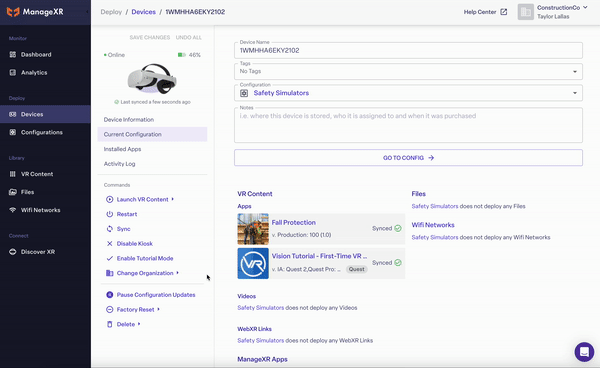
Benefits of Tutorial Mode
Tutorial Mode is the bridge that connects first-time users with the immersive world of XR. This tool is essential for reducing friction, speeding up the learning process, and improving the overall user experience. It’s a powerful tool that enables users to overcome the initial challenges they may face when using VR and AR devices.
One of the primary benefits of Tutorial Mode is that it offers a smooth and delightful introduction to the XR environment. It acts as a gentle guiding hand that takes users through the basics, ensuring they feel comfortable and confident from the very start. The result? Users who can easily navigate immersive environments and who can take full advantage of the content.
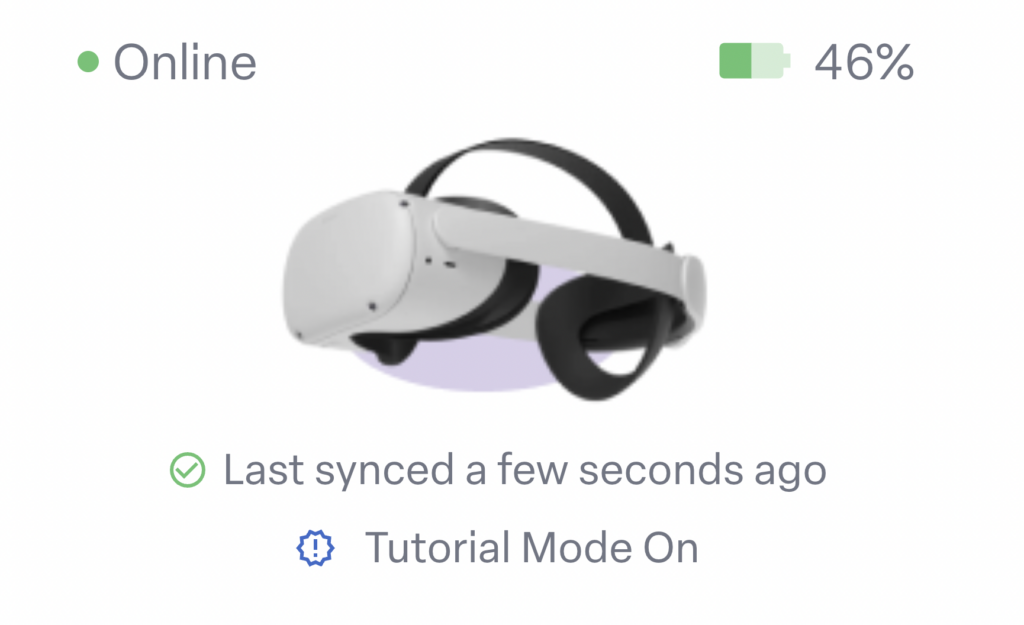
How Tutorial Mode Works
Before we delve into the practicalities of Tutorial Mode, it’s important to understand how it functions. You can easily disable or enable Tutorial Mode on any type of XR device through device settings on our platform. When you enable Tutorial Mode, the Tutorial app will automatically launch when the device is turned on.
The best part is that devices will exit Tutorial Mode as soon as they exit your Tutorial App. This ensures that users don’t spend more time than necessary in the introductory phase, allowing them to quickly transition to their desired XR experiences.
Lastly, on ManageXR it is easy to reset Tutorial Mode for the next user. You can remotely send a real-time command to Enable Tutorial Mode (to individual devices or in bulk). This way, if you’re running an event or training where users are cycling through devices, you can give every new user the tutorial experience easily.
Empowering First-Time Users with Vision Tutorial
Let’s explore a specific example of a Tutorial App designed to make the learning process even more engaging and accessible.
Introducing Vision Tutorial
Imagine, a cutting-edge and meticulously designed tutorial app that introduces users to the essential interactions required for proficient navigation and success in VR training courses. This is where Vision Tutorial by VR Vision comes into play. It’s more than just a tutorial; it’s your definitive guide to mastering the VR fundamentals.
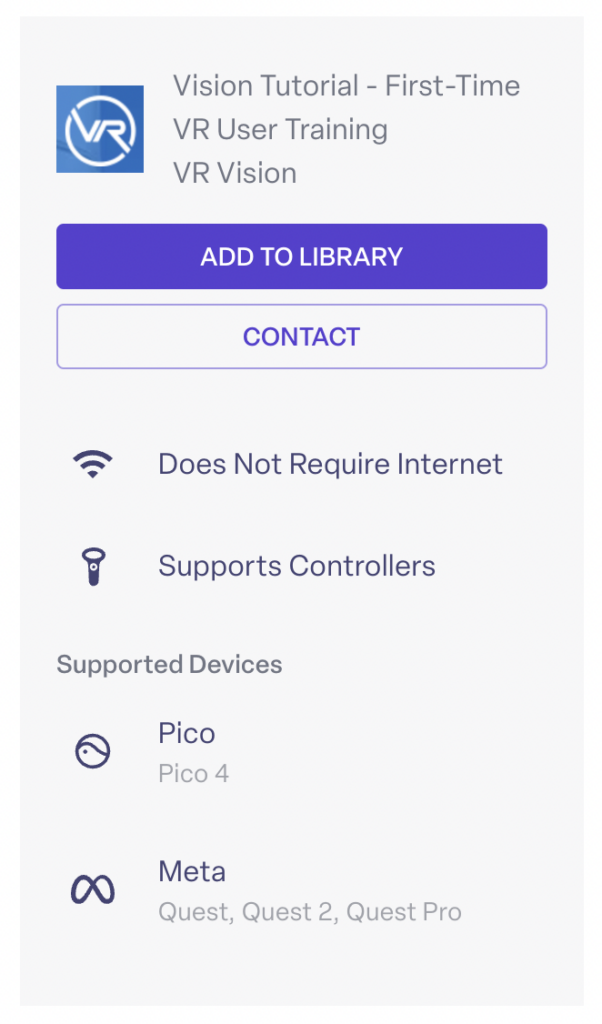
Key Features of Vision Tutorial
Intuitive Navigation: Vision Tutorial covers various navigation methods, including teleportation, smooth locomotion, and room-scale movement. Users quickly gain confidence in navigating VR landscapes.
User Interface and Experience: The app’s interface is intuitive and user-friendly. It ensures that learners can easily progress through their experience with clearly guided interactions using visual cues and audio.
Virtual Object Interaction: Interacting with virtual objects is crucial in VR training. Vision Tutorial provides expert guidance on grabbing, manipulating, and engaging with items within the virtual space.
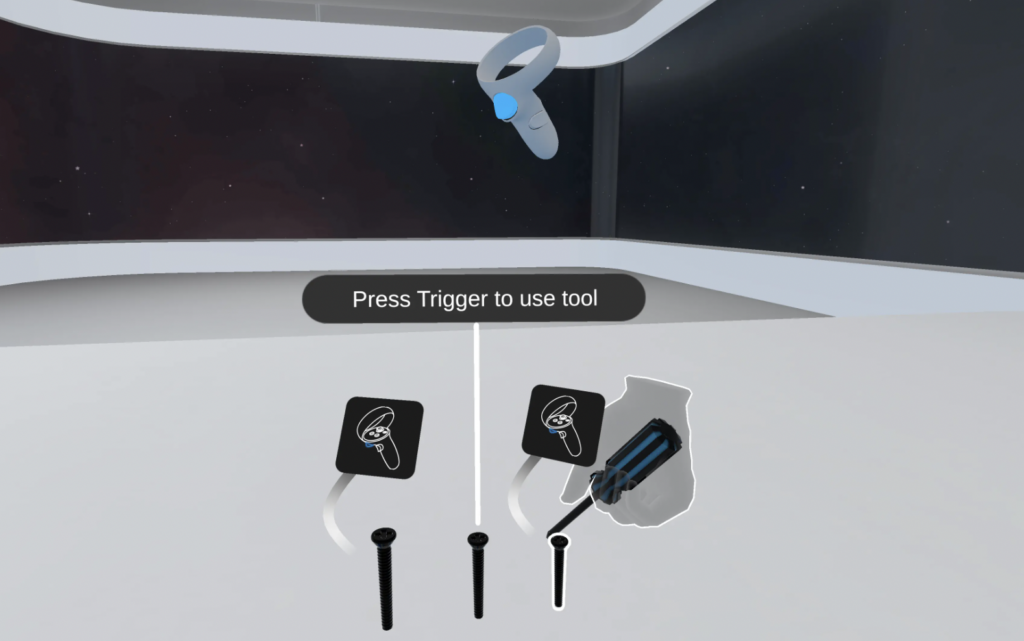
Environmental Awareness: Understanding and efficiently navigating virtual surroundings is paramount in VR training. Vision Tutorial offers engaging exercises that enhance users’ spatial awareness.
Getting Started with Vision Tutorial
Using Vision Tutorial is a breeze. Click to add it to your VR content library, add it to a configuration, and use it on your devices today through Discover XR. ManageXR created the Discover XR tool which contains Instant Apps. Instant Apps are free, high-quality demo applications to help you try new content quickly.
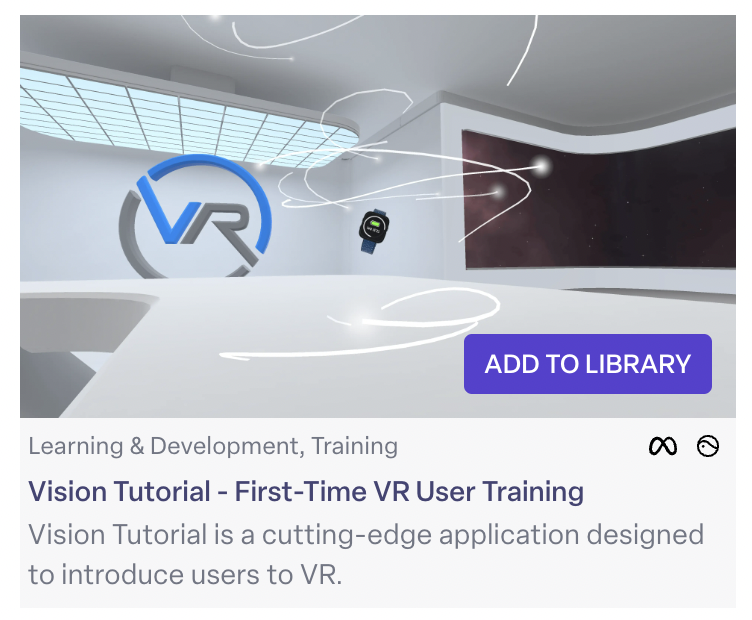
Get the Vision Tutorial App today on Discover XR
Unlocking the Full Potential of VR and AR
The world of VR and AR is an exciting one, filled with opportunities for learning, training, and healthcare solutions. By taking advantage of Tutorial Mode, you can enable users unlock the full potential of these immersive technologies.
Whether you’re an L&D professional looking to train your team, an educator incorporating XR into your curriculum, or an individual seeking to enhance your skills, the journey to XR mastery is now within your reach. These tools empower first-time users, reducing the initial barriers and ensuring a smooth and accessible transition into the world of XR. So, don your headset, launch your Tutorial App, and embark on a journey that promises to change the way we learn, work, and play in the virtual world.
